Considering the abundance of available video formats, free video converters are incredibly useful software tools. The best video converters simplify the conversion process, making it straightforward for users, and support a wide range of codecs and formats.
In this article, we will discuss several free video converter software options that you can try out.
HandBrake
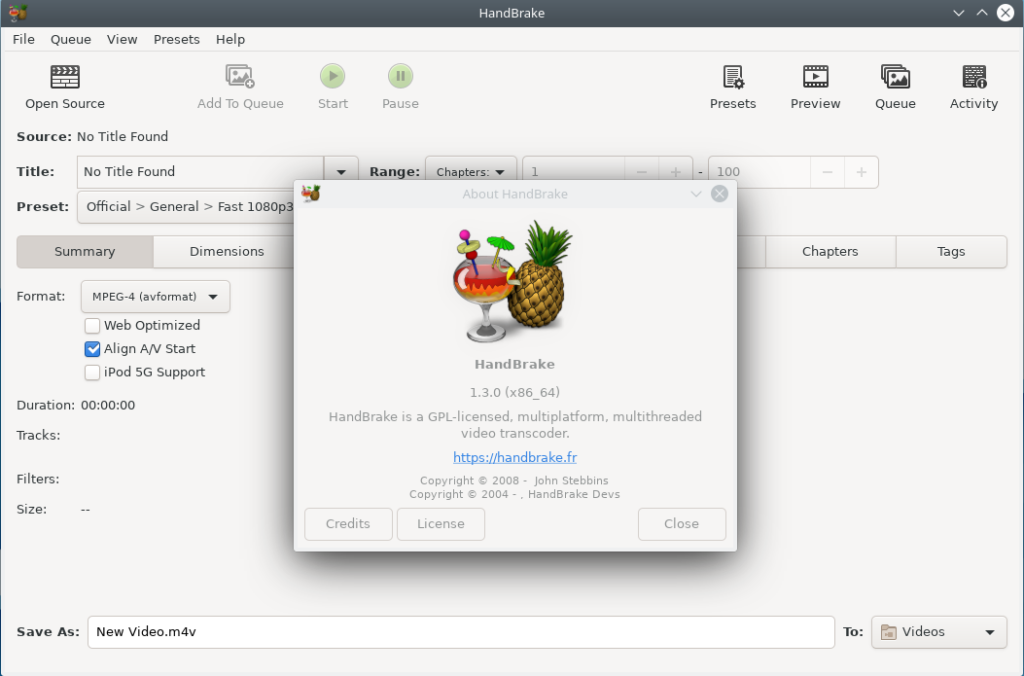
Handbrake is a feature-rich open-source video converter that supports a wide range of formats and codecs. Its versatility is a standout feature as it can be used on Windows, Linux, and macOS operating systems. Whether you’re using a PC, a Linux machine, or a Mac, Handbrake provides a reliable solution for all your video conversion needs. With its extensive format and codec support, you can convert videos to various formats without any compatibility issues.
One of the major advantages of Handbrake is its open-source nature, which means it is continuously updated and improved by a community of developers. This ensures that you have access to the latest features and enhancements. Additionally, Handbrake offers a user-friendly interface, making it easy to navigate and utilize its advanced options. Whether you’re a beginner or an experienced user, you’ll find Handbrake to be a powerful and efficient video converter for all your multimedia requirements.
Install HandBrake Video Transcoder di Ubuntu Linux
Website: https://handbrake.fr/
avconv
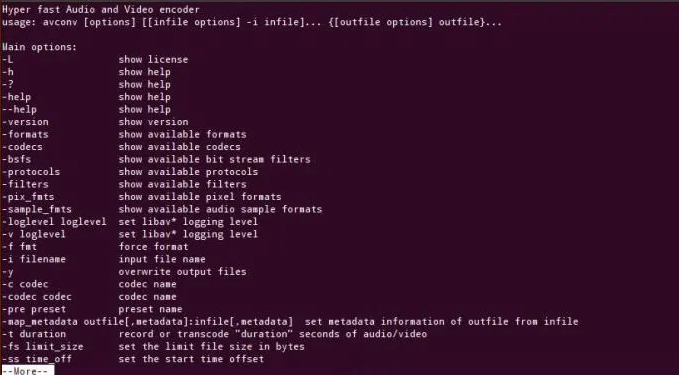
In March 2011, a group of FFmpeg developers initiated a project named “Libav.”
Libav is a comprehensive cross-platform solution for recording, converting, and streaming audio and video. It includes libavcodec, a widely popular audio/video codec library. One of the components of Libav is avconv, an open-source video and audio converter that can also process live video/audio sources. With its capabilities, Libav provides a powerful toolkit for handling multimedia tasks on various platforms.
Website: https://libav.org/
FFmpeg

FFmpeg is a popular tool for video and audio conversion. It is a collection of various open-source libraries, including libavcodec and several other libraries used by different open-source projects. FFmpeg’s comprehensive functionality and extensive codec support make it a versatile and widely adopted solution for multimedia processing tasks. It enables users to convert, encode, decode, stream, and manipulate audio and video files with ease. Whether you need to convert video formats, extract audio from video files, or perform advanced multimedia processing, FFmpeg provides the necessary tools and capabilities.
Cara Convert Audio dan Video menggunakan FFmpeg
Website: https://ffmpeg.org/
Alright, that concludes the list of the best video converters. If there’s anything you’d like to add, please feel free to leave your comments below.




just testing
security
hello
italics
alert(1)
asdad