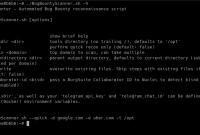NetAss2 – Network Assessment Assistance Framework. Easier network scanning with NetAss2 (Network Assessment Assistance Framework). Make it easy for Pentester to do penetration testing on network.
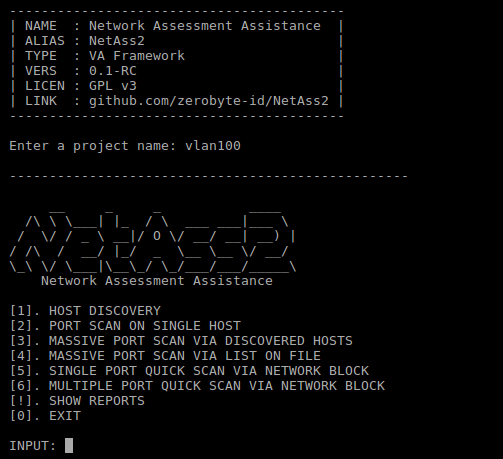
Dependencies
You must install
- nmap
- zmap
- git
Installation
git clone https://github.com/zerobyte-id/NetAss2.git cd NetAss2 sudo chmod +x install.bash sudo ./install.bash
Run
netass2
Existing Menu
- Host Discovery
- Port Scan On Single Host
- Massive Port Scan Via Discovered Hosts
- Massive Port Scan Via List On File
- Single Port Quick Scan Via Network Block
- Multiple Port Quick Scan Via Network Block
- Show Reports
Screenshot
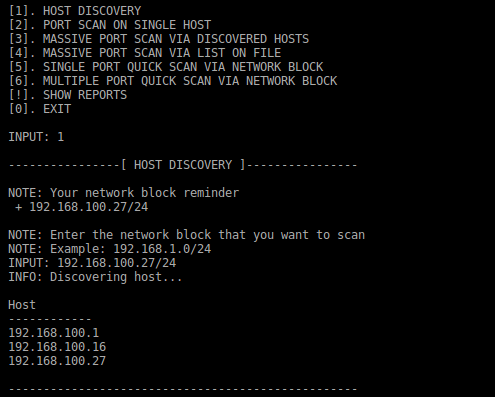
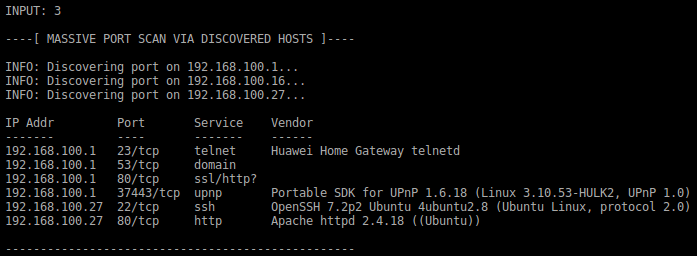
Github Page
- https://github.com/zerobyte-id/NetAss2
Ok. So, that’s for today. Ask me everything if you have any problem with this tutorial. And dont forget to share it if you think it is helpful. Thank you and see you in the next tutorial.