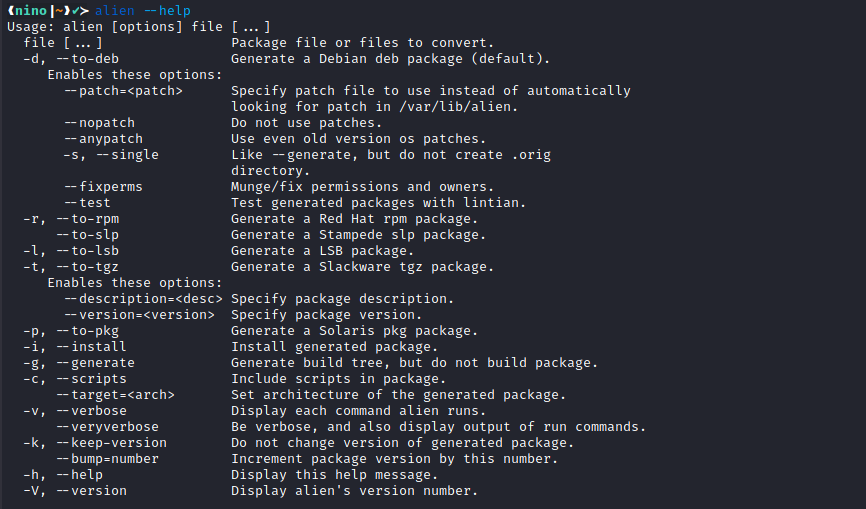Installing RPM Packages on Debian and Ubuntu Using Alien. Sometimes, we come across cases where we want to install a package on our Debian system, but the package only provides an installer for the RHEL/CentOS operating system. Instead of having to compile from scratch, we can use RPM packages meant for RHEL on Debian with a utility called Alien.
The working principle of Alien is to convert .rpm packages into .deb packages, which can then be installed on Debian using dpkg. In Debian and Ubuntu, you can install Alien using the following command:
sudo apt update && sudo apt install alien -y
Next, we simply need to use the flag -d or –to-deb to convert the .rpm package into a .deb package.
alien -d package.rpm
Once the conversion process is completed, you can proceed to install the generated .deb package using dpkg.
sudo dpkg -i package.deb
To see additional commands or options on how to use Alien, you can check them using the command:
alien --help
Alright, that concludes our short sharing session. I hope you found it useful. If you have any further questions, please feel free to leave a comment.