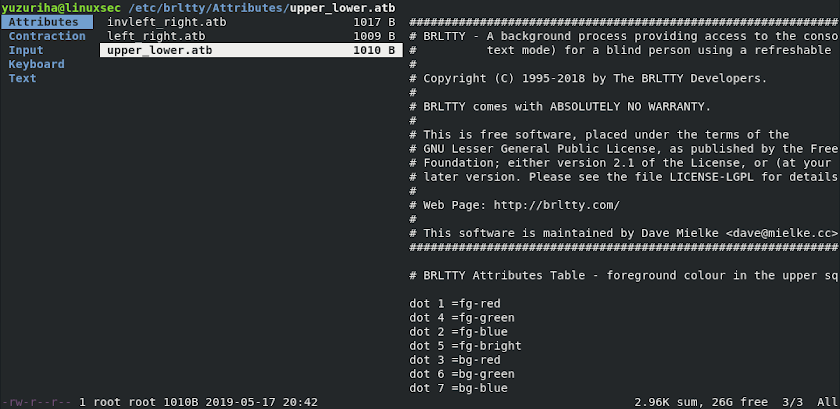How to Install Ranger File Manager in Linux. Ranger is a console file manager with VI key bindings. It provides a minimalistic and nice curses interface with a view on the directory hierarchy. It ships with rifle, a file launcher that is good at automatically finding out which program to use for what file type.
Design Goals
- An easily maintainable file manager in a high level language
- A quick way to switch directories and browse the file system
- Keep it small but useful, do one thing and do it well
- Console-based, with smooth integration into the unix shell
Features
- UTF-8 Support (if your Python copy supports it)
- Multi-column display
- Preview of the selected file/directory
- Common file operations (create/chmod/copy/delete/…)
- Renaming multiple files at once
- VIM-like console and hotkeys
- Automatically determine file types and run them with correct programs
- Change the directory of your shell after exiting ranger
- Tabs, bookmarks, mouse support…
Install Ranger on Linux
You can install ranger using python pip. Just run this command
pip install --user ranger-fm
Or, using sudo to install it globally
sudo pip install ranger-fm
To start using ranger, just type ranger in terminal.
After starting ranger, you can use the Arrow Keys or h j k l to navigate, Enter to open a file or q to quit. The third column shows a preview of the current file. The second is the main column and the first shows the parent directory.
Ranger can automatically copy default configuration files to ~/.config/ranger if you run it with the switch –copy-config=( rc | scope | … | all ). See ranger –help for a description of that switch. Also check ranger/config/ for the default configuration.
For more information and source code,check their GitHub pake. Ok. So, that’s for today. Ask me everything if you have any problem with this tutorial. And dont forget to share it if you think it is helpful. Thank you and see you in the next tutorial.