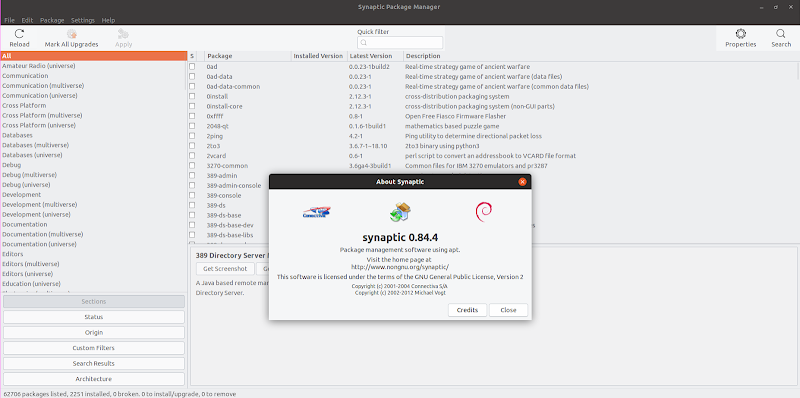How to Install Synaptic Package Manager on Ubuntu Linux. Synaptic is a GTK-based graphical user interface for the APT package manager used by the Debian Linux distribution and its derivatives. Synaptic is usually used on systems based on deb packages but can also be used on systems based on RPM packages.
Synaptic Package Manager is more powerful and can do some software management tasks which Ubuntu Software can’t. Synaptic’s interface is more complicated and doesn’t support newer Ubuntu Software features like ratings and reviews and therefore isn’t recommended for use by those new to Ubuntu.
Synaptic isn’t installed by default, but it’s already in Ubuntu repository.You can install it by this command:
sudo apt update && sudo apt install synaptic -y
Then, you can run Synaptic by open it from Applications menu, or run this command in terminal
sudo synaptic&
Ok. So, that’s for today. Ask me everything if you have any problem with this tutorial. And dont forget to share it if you think it is helpful. Thank you and see you in the next tutorial.