How to Install VLC Media Player in Debian and Ubuntu. VLC is a free and open source cross-platform multimedia player and framework that plays most multimedia files as well as DVDs, Audio CDs, VCDs, and various streaming protocols.
In Ubuntu and Debian, VLC already provided in official repository so we can install it using apt.
First, update repository using command
sudo apt update
Next, install VLC using command
sudo apt install vlc
It will install VLC and all dependencies.

Now, you can open VLC from applications menu.
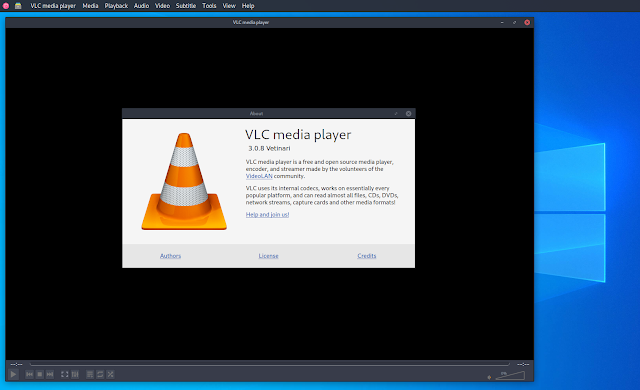
Ok. So, that’s for today. Ask me everything if you have any problem with this tutorial. And dont forget to share it if you think it is helpful. Thank you and see you in the next tutorial.


